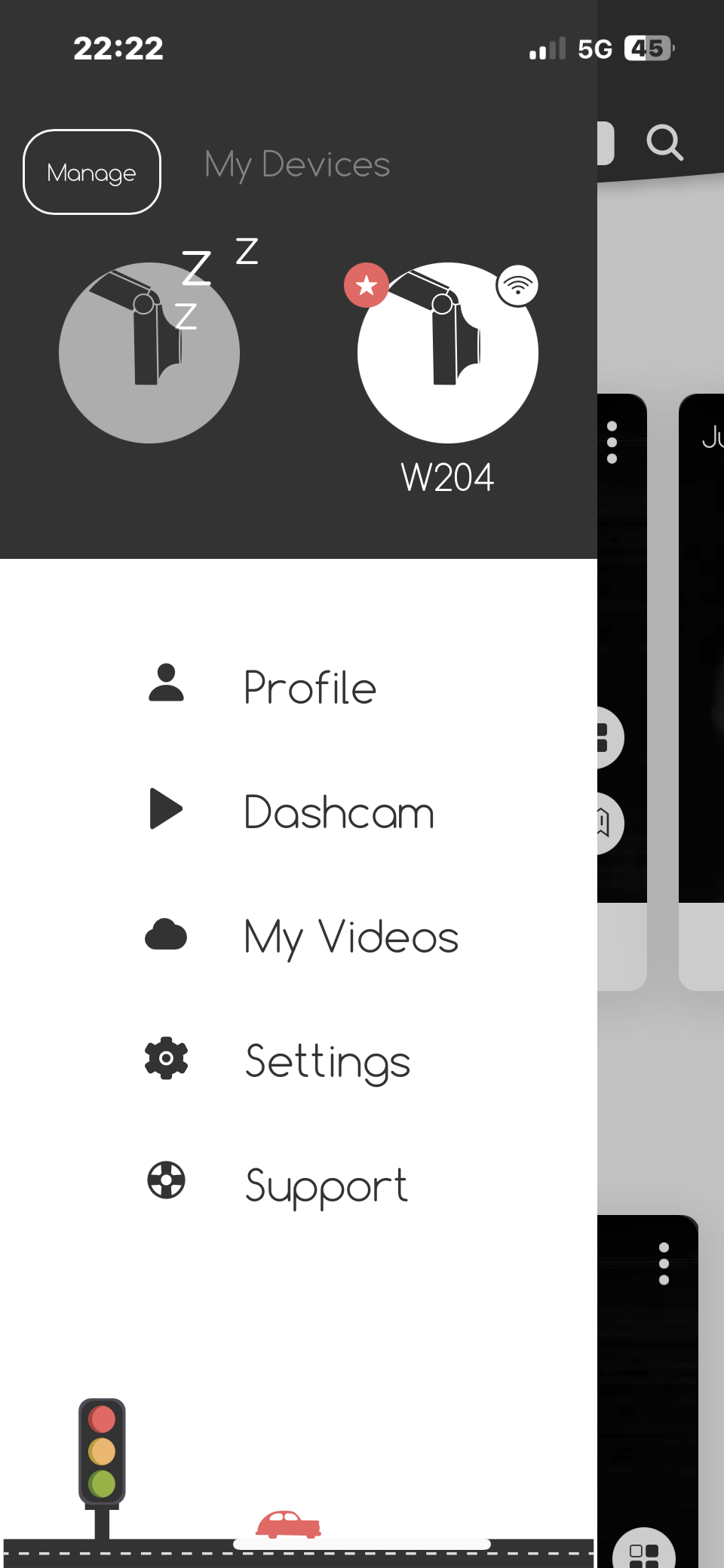App sign me out why ?
Hi, anyone know why the app keep signing me out and ask me each time to reconnect to the wifi of my dride4K 4G ! I mean why did I pay the extra for 4G if the app will keep disconnecting me … Very gimmicky behavior I tried a place with strong signal both on camera https://maps.apple.com/?ll=43.211401,2.342357&q=My%20Location&_ext=EiYpyEvt7HyaRUAxsyvMZLewAkA5RiETSaObRUBBjxIcdfXJAkBQBA%3D%3D&t=h and I phone .. I tried to reduce resolution to 720 thinking that this will help getting more fluid transmission But the camera either in sleeping mode , or asking me to reconnect to cam by wifi !
If anyone have soloution I would really appreciate it.
Thank you
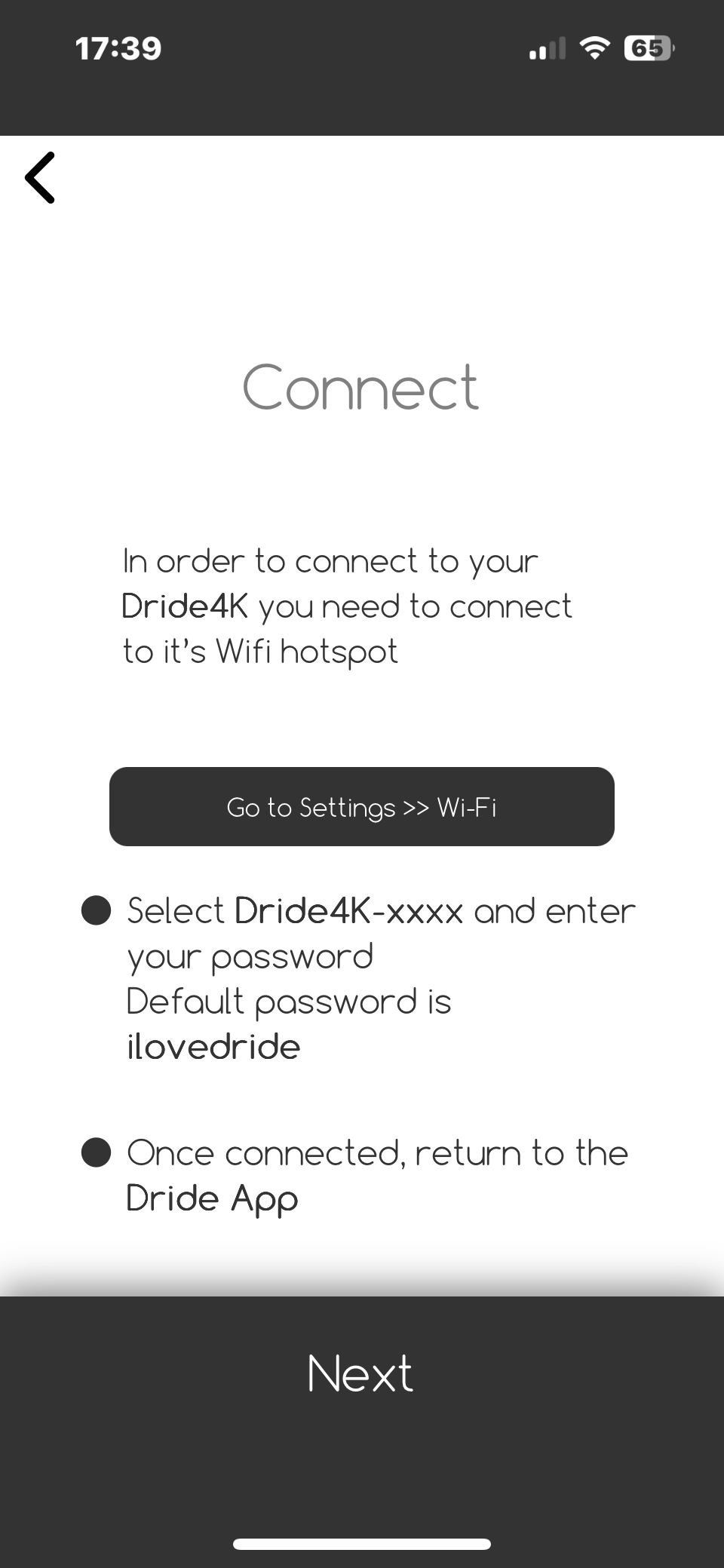
Have you ever finished the setup process? You should only see this window once.
Connect to your unit via WiFi and then finish the setup flow.
I finished the setup flow 10 times today ! After each
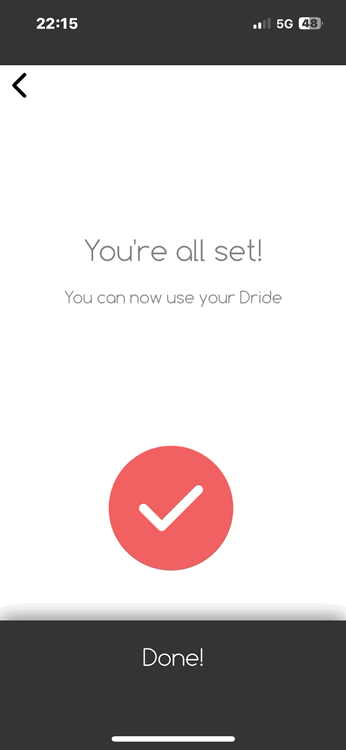 ( you are all set it demands me a new wifi connection!
It added itself twice self twice now!
( you are all set it demands me a new wifi connection!
It added itself twice self twice now!
Ok, The videos made it clearer.
Your unit is underpowered (you are not using the provided hardwire kit), Essentially it reboots before it finishes setup.
Please hardwire your unit and remove all known devices from your app, then run setup again.
thank you for finally responding , this is when i removed the device from my car and took it inside the house because it was getting hot inside the car and not working , i have hardwire it in the car ( accessories to fuse 45 in my mercedes (accessorie) , black to car body (ground) , battery wire i connected it to fuse 46 which is constant power camer light is white yet the problem there was no Dride4k-*** wifi shown on network , that is why i took it inside and connected it with normal charger to continue the test , but whether in the car hardwired or in house it keep doing the same , the only difference in house was cooler for the camera
Hmm.
Can you please attach a video of the unit while you plug it in and show the LED status, then please let me know if there is not WiFi after 10-20 seconds.
Ideally do this with the hardwire kit.
Yes and I believe we have established that before when you asked for screenshot and the version of update which is your latest OS! I hope -due to your occupancy- we don’t wast your availability in repeating the questions Thank you
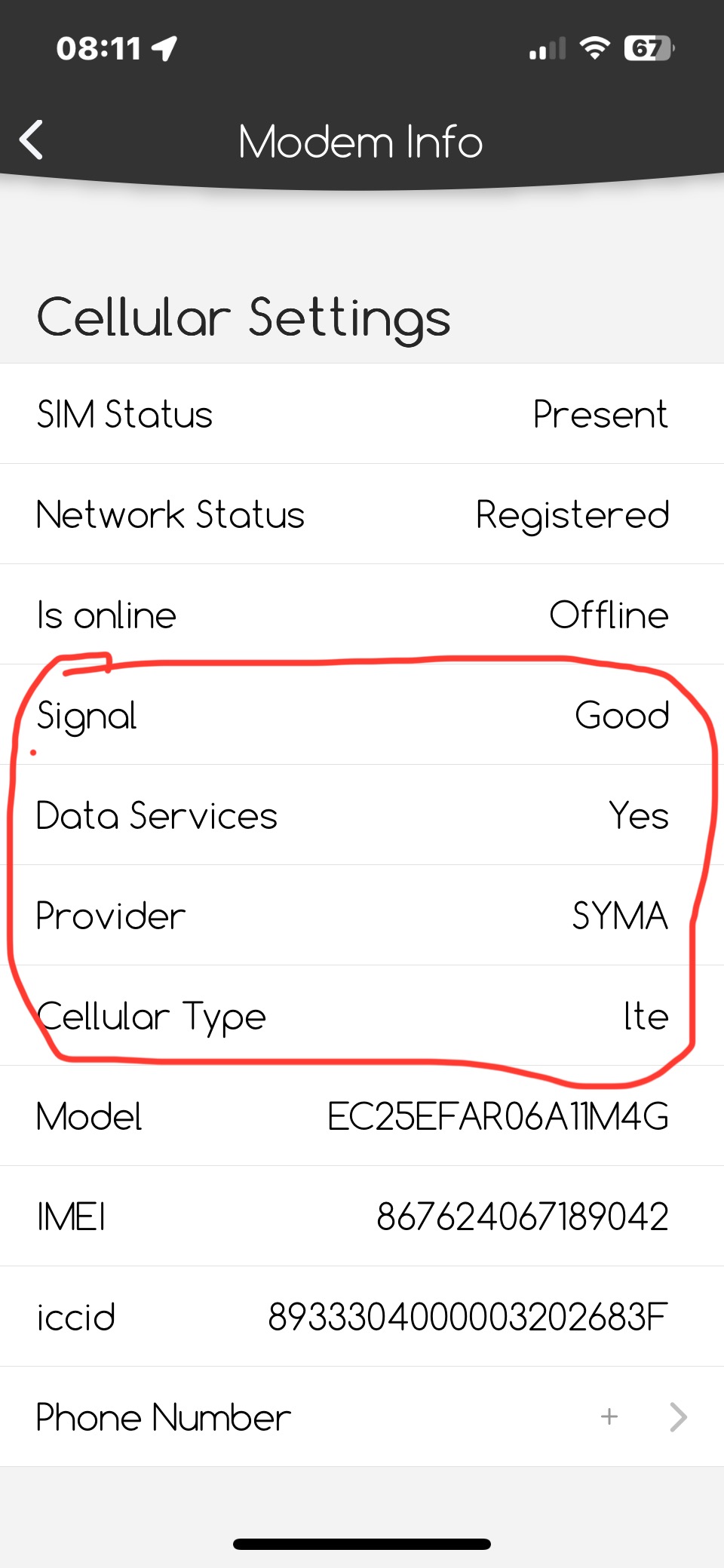
Sorry if this was asked already. Please remove the sim at let me know if the unit started to broadcast WiFi.
Thank you for your reply Unfortunately nothing changed It asks me to join camera wifi but there is no wifi to join
Hmm..
Please try the following:
- Press the "cloud button" for 10 seconds
- Release (it should blink red and reset)
Does the WiFi appear now?
@Yossi Neiman So I did and wifi now is appeared … but still weird Yossi! I have no 4G and I gave up on that , I just want to have a dashCam for insurance purposes but is disconnecting and once every 2 times no wifi so I have to reset! Really frustrating… any solid soloution please !